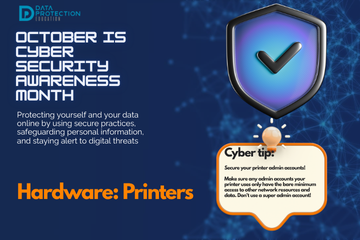Understanding where to get help for cyber resilience and in the event of a cyber attack is crucial for both individuals and organisations. The good news is that there is help and guidance available!
News
Administrator accounts (often called "privileged accounts") are the most powerful and, so, the most sought-after targets for cybercriminals. These accounts hold the "keys to the kingdom," possessing extensive permissions to configure systems, access sensitive data, manage users, and make critical changes across an entire network or application. A single compromised admin account can lead to a catastrophic data breach, widespread system paralysis, or complete organisational takeover by attacke
Phishing remains one of the most prevalent and effective cyberattack methods, tricking millions into compromising their data every year. These deceptive messages, often arriving via email, text message (smishing), or phone call (vishing), are designed to look legitimate. They aim to trick you into revealing sensitive information like login credentials, credit card numbers, or personal data, or to click on malicious links that install malware. They may also be the start of a more complex
Your password is your first, and often most critical, line of defence. Yet, far too many people still rely on easily guessable combinations like "123456" or "password," leaving their digital lives wide open to attack. Cybercriminals use sophisticated tools to crack weak passwords in seconds, and is one of the easiest forms of attack - low risk.
It's easy to overlook the importance of physical security when we rely so heavily on digital systems, but it's a critical component of overall cyber security. This means protecting your devices and data from unauthorised physical access. For individuals, it's locking your laptop when you step away, securing your home network equipment, and shredding sensitive documents. For organisations, it includes controlled access to offices and server rooms, securing hardware (laptops, USB drives), and m
For most organisations, servers are the undisputed backbone of their IT infrastructure. They house critical applications, store vast amounts of sensitive data (customer information, intellectual property, financial records), and power essential services. Consequently, servers are prime targets for cyber attackers, making robust server security an absolute necessity, not an option. A compromise of even one critical server can bring an entire operation to its knees.
We often see a rise in the number of Subject Access Requests received by schools at the end of term or at the end of the academic year. This article, therefore, covers guidance and support around subject access requests, how to recognise them and how to respond.
We're excited to announce one of our speakers at our MAT conference: Joe Tidy, BBC Cyber Correspondent & Author.
Regular backups are the most fundamental and vital cyber security practices; they are your indispensable recovery safety net, ensuring that even if disaster strikes, valuable data can be restored.
In cybersecurity, filtering and monitoring are proactive measures that act as your digital watchdogs, guarding against threats by controlling what comes in and out of your networks and systems, and by continuously observing activity for suspicious signs. These practices are essential for early threat detection and prevention.
Printers are often overlooked, however, they can represent significant security vulnerabilities if not properly secured. Modern printers are essentially specialised computers with network connections, storage capabilities, and their own operating systems, making them potential targets for cybercriminals.
In any organisation, and even for individuals with multiple devices, simply knowing what hardware and software you own is the foundational step for effective cybersecurity. This practice is known as asset management, and it's far more than just an inventory list; it's a critical component of risk management and security posture. You cannot protect what you do not know you have, or what state it's in.
When upgrading your tech or getting rid of old devices, simply deleting files or formatting a hard drive is often not enough to truly erase your data. Safe disposal of hardware is a critical, yet frequently overlooked, aspect of cybersecurity. If sensitive personal or organisational information remains recoverable on old devices, it can easily fall into the wrong hands, leading to identity theft, financial fraud, or severe data breaches.
Anti-virus and anti-malware are essential tools that are designed to detect, prevent, and remove malicious software – collectively known as malware – that can infect your devices, compromise your data, and disrupt your operations. Just like your body needs an immune system to fight off infections, your digital devices need protection against cyber threats.
In the fast-evolving world of cybersecurity, software, operating systems, and applications are constantly being refined, improved, and, crucially, secured. Regular updates, also known as patching, are not merely about gaining new features or improving performance; they are an absolutely critical cybersecurity practice. Neglecting updates is like leaving your digital doors wide open after a burglar has already identified the weak spots.
In cybersecurity, access control for users is about ensuring that only authorised individuals can access specific systems, applications, and data, and only to the extent necessary for their role. This principle is often referred to as the "principle of least privilege" – granting users the bare minimum permissions required to perform their job functions, and nothing more.
Your Wi-Fi network and broader internal networks are the digital gateways to all your connected devices, resources and data. Just as a physical building needs secure entrances, your networks require robust access controls to prevent unauthorised entry and protect everything within. Ignoring network security is like leaving your front door wide open.
The shift to remote work has transformed how we work, but also introduces new cyber security challenges, particarly around access control in a less structured environment, like a home office. When working off site, your personal network and devices become potential entry points into your organisation's systems, making robust access control crucial.
Multi factor authentication is considered the most impactful single step you can take to strengthen your access control to digital accounts, systems and data. While a strong password is your first line of defence, MFA adds a critical second (or more) layer of verification, making it much harder for cyber criminals to gain unauthorised entry, even if they've stolen your password.
Following the Kido nursery breach we've previously published information about, one of our consultants was invited to be guest on the Small Business Cyber Security Guy's podcast.
Cyber security awareness isn't static; it evolves with new threats and changes in technology.
Technology alone will not fully protect an organisation; people are often considered the weakest link or biggest vulnerability in the security chain, but they can also be the strongest. Cyber security training is not just an option, but an absolute necessity.
Cyber security has many levels; policies and procedures are about establishing clear rules, guidelines and processes that govern how information is handled within an organisation. Well-defined policies and procedures serve as the blueprint for your cyber security program, ensuring consistent practices, reducing human error and providing a framework for accountability.
Before you can effectively improve your cyber security, you must first understand where you are - Understand Your Cyber Posture. It involves a thorough evaluation of your existing security measures, identifying vulnerabilities, and understanding the risks you face. You can't protect what you don't know you have or what weaknesses you might have hidden
🔚Microsoft will officially end support for Windows 10 on October 14th 2025 - this means no more security updates, bug fixes or technical support.
Education providers are prime targets for cyber attacks due to the sensitive personal data they hold, with often limited IT resources to protect it.
Preventing ransomware attacks requires a multi-layered approach. Regular backups are crucial - ensure they are isolated and tested. Employee training is paramount; staff must be able to recognise a phishing attempt. All software and systems should be updated to patch vulnerabilities. Strong access controls and MFA for all accounts will prevent up to 89% of data beaches.
The headlines often focus on large organisations or governments falling victim to cyber attacks, such as M&S and the Co-op, however, there is an increasing number of attacks on schools and colleges. A ransomware attack on a school can be particularly devastating, crippling operations, disrupting learning and putting sensitive student and staff data at risk.
Creating a cyber action plan will help you navigate the digital world safely. A well thought out plan can help you with a structured approach to improving your security posture, help identify weaknesses and ensure a rapid response when an incident occurs. It can move you from reactive panic to proactive preparedness.
While cyber security may sound complex and something just for 'the IT department', that couldn't be further from the truth. Cyber security is a shared responsibility, and every individual from the CEO down to the newest apprentice, plays a vital role in protection themselves and their broader digital ecosystem.
- October 4: When a Cyber Attack Hits
- October 3: Data Security, the Core of Protection
- October 2: Privacy Protection & Safeguarding Personal Data
- October 1: Welcome to Cyber Security Awareness Month!
- Nursery Cyber attack
- The NCSC Cyber Assessment Framework
- Fraud awareness from the DfE
- Complaints vs. Data Rights: A Guide
- The Classroom's Dark Side: Cyber crime from the Classroom
- Data Breach: School sends out names and contact details in a spreadsheet.
- September 2025 Policy and Document Updates
- KCSIE 2025: Data Protection, AI, and Cyber Security
- New e-learning for 2025
- The Online SCR Data Breach: What You Need to Know
- Back to School Basics for Data Protection and Cyber Security Compliance
- The Latest Cyber Threat: The "Murky Panda"
- Building a Secure School: Using the ICO Accountability Framework to Meet DfE Digital Standards
- Why Physical and Data Security Must Go Hand-In-Hand
- Digital Safeguarding: DfE announces statutory DfE Digital Standards
- Safeguarding Smiles & Social Media!
- The Data Protection Lead/Champion Role
- Changes to the Academy Trust Handbook 2025
- Compliance Reporting from the Knowledge Bank
- School closes for two days after cyber incident
- Social Media Day 2025
- How Ofsted looks at AI during inspection and regulation
- Podcast Episode 3: Records Management and Retention
- DPE MAT Conference Early Bird Discount!
- Podcast Episode 2: Data (Use and Access) Act - what it means for schools
- The Data (Use and Access) Act: What it Means for Schools and MATs
- Podcast Episode 1 - data protection training for school staff
- Holiday Cheer or Cyber Fear? : Essential Pre-holiday Checks
- Preschool Employment tribunal for the use of WhatsApp
- Social engineering + impersonation = Fraud ≡ cyber deception
- Data Breaches 2025 Report Highlights
- Not everyone needs access: The Key to Protecting Sensitive Data
- School cyber attack: Outwood Academy, Middlesbrough
- Alert: Schools receiving Microsoft File Sharing Phishing Emails
- School cyber attack: Framlingham College, Suffolk
- West Lothian Schools in Cyber Attack
- Getting caught in the Scattered Spider web
- A Wake-Up Call for Cyber Vigilance - Danger in the Threat Landscape for Everyone
- World Password Day
- National Honesty Day: Transparency
- FOI Request - BBC News
- Social Media and Marketing Guidelines and Training
- New Governor Resources
- Does stress lead to more data breaches?
- World Backup Day
- Are teachers using AI? 83% say its a time-saver
- DfE Digital Standards - narrowing the digital divide
- Arbor AI - On By Default
- DfE Guidance: Choosing a new MIS
- Sharing photos on World Book Day: Privacy considerations
- HCRG Care Group data breach
- Apple removes its highest level data security tool from UK customers
- The Importance of AI literacy and training staff
- How to verify visitors the right way
- Short Guide to AI Video
- Safer Internet Day, Cyber Security & Data Protection
- The Cyber Resilience Championship
- The Multiple Dimensions of Supplier Due Diligence
- School shares sensitive pupil information as part of an FOI response
- AI (Artificial Intelligence) Best Practice Area & Policy
- Blacon High School Cyber Attack
- WhatsApp and FOI's: ICO Warnings
- New AI Guidance from the DfE
- The role of Passkeys in Cyber Resilience and Cyber Security
- What the proposed Government legislative proposal around cyber crime means
- ICO report on AI tools in recruitment
- DfE update to record keeping and management
- Update to data sharing for school immunisation programmes
- Early Years Settings and Cyber Security
- SLT Digital Lead Profile
- Ransomware-Resistant Backups
- The role of governors in cyber security and data protection
- Navigating Privacy at the End of Term , Special Occasions and End of Year
- Effectively communicating during a cyber incident
- Contracts Register
- South East Technological University has experienced a cyber incident
- Safeguarding Identity in Microsoft 365: Protecting the UK Education Sector Against Cyber Threats
- DfE Digital Standards Autumn Update
- The importance of knowing how to access your CCTV footage!
- Cyber Attack on a Special School
- Stealing children's data
- What is dark data? (and why does it matter?)
- Ofqual highlights the value of cyber security training in schools
- Searching for data when you receive a Subject Access Request
- Fylde Coast Academy Trust Cyber Attack This Week
- Calling all IT leads in schools and mult academy trusts!
- Ransomware cyber attack on a school in Bromley
- Join Our Social Media Family!
- School hit by Cyber Attack
- Cyber Security Best Practice Area
- DfE Digital Standards for Schools and Colleges Tracker
- New Policies, Documents, Letters and Posters page
- Schools and Trusts Best Practice Area
- The DPE Retention Schedule
- Making the Rounds Update (now includes reporting)
- ESFA Cyber Essentials Requirement for Colleges from 2024/2025
- ICO Reprimands a School
- How does the recent global IT outage affect me?
- King's speech introduces new bills in relation to cyber security, smart data and digital information
- Out of date technology
- Data Retention and the Pupil File
- Have you assigned your SLT Digital Lead yet?
- What's a Cyber Incident and what should we do?
- Getting Started with AI (Artificial Intelligence)
- Cyber attack on a school during half term
- Free short cyber training for staff
- Update to the DfE Digital Cyber Security Standards for Schools and Colleges (May 2024)
- The rise of cyber attacks in schools are causing pupils to miss classes
- ICO: Learning from the mistakes of others report
- Children's mental health data leaked after a cyber attack
- Cyber attack on a Trust; the aftermath
- School Focus: The Vale Federation | Aylesbury
- DfE Dealing with Subject Access Requests (SARs) Guidance
- Update to the Guidance on Information Sharing from the DfE
- FOI Requests generated by Artificial Intelligence
- Social Media Best Practice Area
- Lettings Best Practice Area
- Appropriate filtering and monitoring definitions
- MFA Bombing - What is it?
- Protecting your Social Media Accounts
- Why we recommend using checklists
- Product Focus on Checklists : Initial Trust Plan
- Product Focus on Checklists : End of Term Checklist
- Product Focus on Checklists : Information and Cyber Security
- Product Focus on Checklists : Social Media
- Cyber Incident Review: The Benefits
- Product Focus on Checklists : Lettings
- Product Focus on Checklists : Record of Processing
- Milk Island: The secret location that allows children to view restricted content on Google Maps
- Why Data Should Stay Put: Benefits of Keeping Data in Its Original System
- Product Focus on Checklists : Data Retention and Destruction
- Product Focus on Checklists : Data Migration
- Product Focus on Checklists : Biometrics
- Product Focus on Checklists : Supplier Due Diligence
- Free Cyber help, advice and training with the Cyber Resilience Centres
- The Perils of Paper: The Printing Vulnerability
- Product Focus on Checklists : FOI
- Product Focus on Checklists : Governors and Data
- Product Focus on Checklists : DPIA
- Product Focus on Checklists : Site Moves
- Product Focus on Checklists : Data Breaches
- Product Focus on Checklists : Subject Access Requests
- Cyber attack on a University
- Product Focus on Checklists : Bring your own device
- Product Focus on Checklists : Working out of school/offsite
- Cyber Attack on a School
- Product Focus on Checklists : Redaction
- Major cyber-criminal gang Lockbit brought down by UK Law Enforcement
- Why Due Diligence is Important: Fake apps
- Product Focus on Checklists : CCTV
- Product Focus on Checklists : Clear desk
- Product Focus on Checklists : Commitment to compliance
- Product Focus on Checklists : Photos and video
- Product Focus on Checklists : Passwords
- Product Focus on Checklists : Information Classification
- Safer Internet Day 2024
- Kent Councils Data Breach
- Free cyber training for staff
- DfE Digital Standards Update
- The Mother of all Breaches
- ClassCharts Possible Data Breach
- Where is your data stored?
- IAPP looks at AI privacy risks
- If you suspect a financial scam .....
- Guardians of Privacy: 16. Social Media Checklist
- Guardians of Privacy: 15. Navigating Social Media in Educational Settings Summary
- Guardians of Privacy: 14. Social Media and Cyber Bullying
- Guardians of Privacy: 13. Social Media, Copyright and Intellectual Property
- Guardians of Privacy: 12. Social Media and Going Viral
- Guardians of Privacy: 11. Staff Social Media Accounts
- Guardians of Privacy: 10. Social Media and Cookies
- Guardians of Privacy: 9. Social Media and Morality
- New Resources for Schools from the ICO
- Guardians of Privacy: 8. Social Media Policies
- Guardians of Privacy: 7. Social Media Data Retention
- Guardians of Privacy: 6. Posting Safely
- Guardians of Privacy: 5. Social Media and Consent
- Guardians of Privacy: 4. Social Media Access Control
- Guardians of Privacy: 3. Social Media Channels
- Guardians of Privacy: 2. Law and Regulations
- Guardians of Privacy: 1. Social media, privacy and children
- Latest ICO Reprimand. Mr. S. Claus, Chief Executive Officer, North Pole Enterprises
- Phishing attacks targeting schools - alert from City of London Police
- The ICO reprimands a Multi Academy Trust
- KCSIE: Filtering, Monitoring and Privacy
- Guidance for the use of school email and applying email retention in schools
- CISA and UK NCSC Announce Joint Guidelines for Secure AI System Development
- Data Protection Tips for Early Years Settings
- Children's Privacy around the world is a puzzle
- Trust Initial Plan Checklist Update
- Update on Advisory for Rhysida Ransomware
- Records Management Best Practice Update
- Governors and Data Best Practice Area Update
- The Crime in a Cyber Attack and a Data Breach
- What do I need to redact?
- NCSC Annual Review is published for 2023
- Learning from Data Breaches
- Windows 11 security ineffective against attacks on old devices
- Trust Initial Plan for Data Protection Compliance (for Multi Academy Trusts)
- International Counter Ransomware Initiative 2023 Joint Statement
- Google for Education Resources: Helping IT Admins meet DfE digital and technology standards
- Resistant Cloud Backups
- Top Ten Cyber Security Misconfigurations
- Lettings Best Practice and Guidance
- ICO Reprimand: company suffered a ransomware attack
- The UK Online Safety Bill becomes an Act (Law)
- Considerations when migrating to a new MIS
- The importance of software updates (PaperCut vulnerability and Rhysida ransomware)
- Public bodies and sensitive data
- Adding offline bulk training using the Certificates function
- Ransomware, extortion and the cyber crime ecosystem
- Get a DPE Badge for your website!
- ICO: 10 Step guide to sharing information to safeguard children
- Cyber Resource: The Cyber Resilience Centre Group
- Email and Security: ICO recent guidance
- Help after a Cyber Attack/Incident
- Social Media Policy
- Data Protection and Cyber Security (Inset Day) Training Ideas
- Changes to Microsoft Free Licensing for Schools
- What to do in the event of a Cyber Attack
- Cyber Crime: AI Generated Phishing Attacks
- Handling Freedom of Information Requests the right way
- Cyber Attack: Exam Boards
- VICE SOCIETY - Ransomware attacks on schools
- Using Tags if you are a group of organisations in the DPE Knowledge Bank
- Where's Harry the Hacker?
- Be Cyber Aware: USB Sticks
- Cyber Insurance in the Public Sector
- Types of Cyber Attacks: DDos Attack (Microsoft DDoS Attack in June)
- Cyber Attack: Manchester University
- Cyber Attack: Leytonstone School
- The ICO Reprimands a school
- Be Cyber Aware: Firewalls
- Be Cyber Aware: Cyber attacks and transparency. A no blame culture
- Cyber Attack: Dorchester School
- Knowledge Bank Role Types: Admin, Staff and Trustee
- Types of Cyber Attacks: Password Attacks
- Be Cyber Aware: Why regular software updates are important
- Cyber Attack: Wiltshire School
- Keeping your IT systems safe and secure
- Types of Cyber Attacks: DDoS Attacks
- Types of Cyber Attacks: Phishing
- Types of Cyber Attacks: The Insider Threat
- Why your data is profitable to cyber criminals
- Using WhatsApp in Schools
- The Changes to Data Protection in the UK
- Knowledge Bank Updates
- Types of malware and how they are linked to data protection
- Striking Data Breach
- IPR Protection Email Scam
- Windows Server 2012 & 2012 R2 Retirement
- How to contact us for support, subject access requests, data breaches and FOI's
- YouTube breached child protection laws
- How a school fought back after a cyberattack
- Types of Cyber Attacks - Credential Stuffing
- January Cyber update - How Can Schools Help Prevent Cyber Attacks?
- Assigning courses to staff using to-dos
- How the Record of Processing Can Help You
- Information Security Basics: What are VPN's?
- What does a Data Protection Officer Do?
- Are you ready for a Data Breach?
- Carrying out Supplier Due Diligence
- How Long Should You Keep Personal Data For?
- The Education sector now at highest risk of cyber attacks
- How to Assess your Data Security
- Schools Blocked from Using Facial Recognition Systems
- The Children's Code
- B&H FoI: Racist/religious incidents/bullying
- Cyber Attacks
- Protocol for Setting Up and Delivery of Online Teaching and Learning
- Class Dojo International Data Sharing
- Model Publication Scheme: Amendments, Improvements and Updates
- Child friendly privacy notices
- Transparency
- SAR? ER? FOI?
- Secure file transfer of files using Royal Mail
- Emergency contacts and consent
- Key elements of a successful DPIA
- FOI Publication Schemes
- SHARE: Avoid disinformation online
- Best Practice for Managing Photos and Video
- New Drip Feeds: Recognise and Respond to Subject Access Request
- When to contact the Data Protection Officer?
- National child measurement programme
- Make sure DPE is your registered DPO with the ICO
- Compliance Manager released
- Headteacher fined for breach of data protection legislation
- Emails – good practice and minimising the risk of a data breach