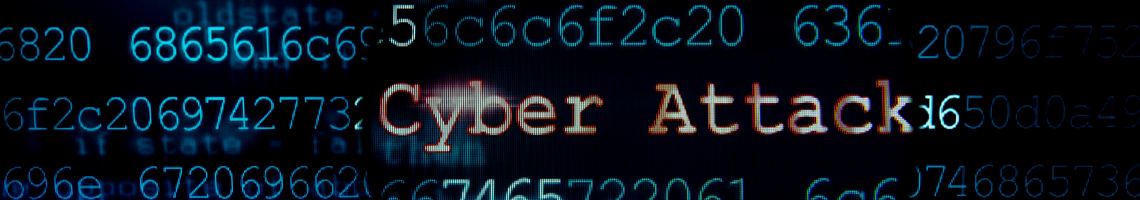
How a school fought back after a cyberattack
The following article talks about how a school thwarted a cyber attack, more through luck than judgement. Our advice is for the whole organisation to be cyber aware and review how your organisation might respond when attacked. The article gives ideas on how to begin making a cyber ready plan.
In October 2020 Kellett School was subject to a ransomware denial-of-service (DoS) attack orchestrated by a Russian criminal hacker group. After the attack, a post mortem diagnostic showed that they had most likely got into the school's system through a member of staff clicking on a link in a phishing email, which, because staff had admin rights to their school devices, installed malware on the school system. The full article can be read here:
Things to note from this attack:
- Staff had been given admin access to to their school devices so that they could download any software from home that they needed during the period of home learning.
- There were no protocols in place to ensure that access to the school network was limited to current staff.
- There were no additional controls in place to the creation and deletion of admin accounts.
- Staff had not been made to change their passwords for years.
- Shutdowns and updates on school devices had not been forced
- Staff had never been trained in cyber-awareness
Recommendations:
- Senior Leadership makes cyber security part of the organisational culture
- Everyone in the organisation should understand cybersecurity. The organisation should make use of complex passwords.
- Policies and procedures should be correctly followed.
- There should be cyber insurance and emergency support in place
- There should be an incident response plan
- There are recommended experts on stand-by for help
Further resources can be found in our Information Security best practice area:
https://dataprotection.education/index.php/best-practice-library/best-practice/information-security
and our Cyber Security checklist:
https://dataprotection.education/component/tjucm/itemform/cyber-security?id=90881&cluster_id=114
What to do in the event of a Cyber Attack
Incidents or attacks where any security breaches may have taken place, or other damage was caused, should be reported to an external body.
The SLT digital lead will be responsible for assigning someone to report any suspicious cyber incidents or attacks. This person will need to report this to:
- Action Fraud on 0300 123 2040, or the Action Fraud website
- the DfE sector cyber team at
This email address is being protected from spambots. You need JavaScript enabled to view it.
You may also need to report to:
- the NCSC website if the incident or attack causes long term school closure, the closure of more than one school, or serious financial damage
- the ICO website within 72 hours, where a high risk data breach has or may have occurred
- your cyber insurance provider (if you have one), such as risk protection arrangement (RPA)
- Jisc, if you are a part of a further education institution
You must act in accordance with:
- Action Fraud guidance for reporting fraud and cyber crime
- Academy Trust Handbook Part 6, if you are part of an academy trust
- ICO requirements for reporting personal data breaches
Police investigations may find out if any compromised data has been published or sold and identify the perpetrator.
Preserving evidence is as important as recovering from the crime.
Forward suspicious emails to
