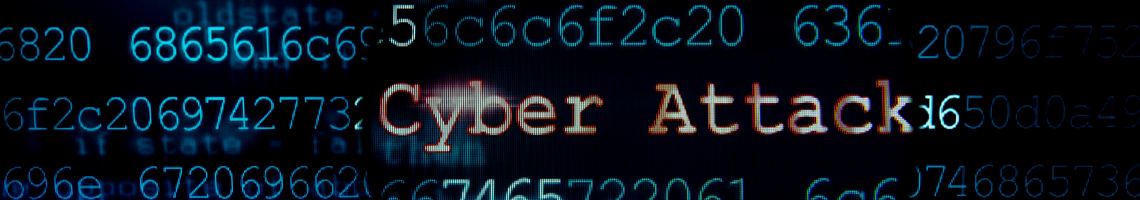
Types of Cyber Attacks: Phishing
This article is linked to a series of articles about different types of Cyber Attacks. They can be viewed in the Information/Cyber Security News section of the Data Protection Education website or as part of the Information & Cyber Security Best Practice Area. Each article discusses a different type of cyber attack, steps to try to minimise the risk and guidance.
Phishing is a type of cyber attack in which an attacker tries to trick the victim into giving away sensitive data, such as passwords, credit card numbers, or other personal data. This is typically done by posing as a legitimate organisation, such as a bank, a social media platform, or an email service provider.
Phishing attacks can take many forms, but they often involve the use of emails or messages that appear to be from a trusted source, but are actually designed to lure the victim into clicking on a link or downloading an attachment that contains malware or other malicious code. The attacker may also use social engineering tactics to convince the victim to provide sensitive information, such as by posing as a customer service representative or a technical support agent.
The Anti Phishing Working Group's latest report analyses phishing attacks: APWG Summary third quarter 2022
The DfE reports: Of the 39% of UK businesses who identified an attack, the most common threat vector was phishing attempts (83%). Full survey is here:
DfE Cyber Security Breaches Survey 2022
| Office for National Statistics - Phishing attacks - who is most at risk? |
How can you protect yourself and your organisation?
The National Cyber Security Centre (NCSC) – a part of GCHQ – has published practical advice on how to spot phishing attempts and report suspicious messages.
If you have any doubts about a message, contact the organisation directly. If you think an email could be a scam, you can report it by forwarding it to:
| How do you train your staff to spot phishing emails article: | 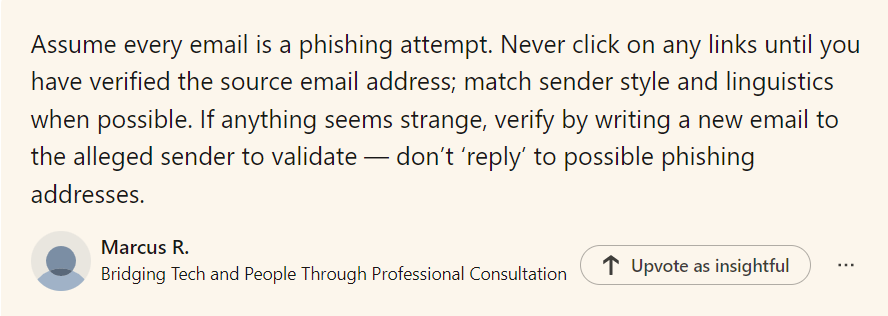 |
Raise awareness of staff through training (also NCSC cyber security training for staff) and posters.
Remind staff about the importance of passwords. View our password checklist.
Ensure virus software is running.
Be wary of public Wi-Fi.
Keep software up to date. View our Cyber/Information Security Best Practice Area.
What to do in the event of a Cyber Attack
Incidents or attacks where any security breaches may have taken place, or other damage was caused, should be reported to an external body.
The SLT digital lead will be responsible for assigning someone to report any suspicious cyber incidents or attacks. This person will need to report this to:
- Report Fraud on 0300 123 2040, or the Report Fraud website
- the DfE sector cyber team at
This email address is being protected from spambots. You need JavaScript enabled to view it.
You may also need to report to:
- the NCSC website if the incident or attack causes long term school closure, the closure of more than one school, or serious financial damage
- the ICO website within 72 hours, where a high risk data breach has or may have occurred
- your cyber insurance provider (if you have one), such as risk protection arrangement (RPA)
- Jisc, if you are a part of a further education institution
You must act in accordance with:
- Report Fraud guidance for reporting fraud and cyber crime
- Academy Trust Handbook Part 6, if you are part of an academy trust
- ICO requirements for reporting personal data breaches
Police investigations may find out if any compromised data has been published or sold and identify the perpetrator.
Preserving evidence is as important as recovering from the crime.
Forward suspicious emails to
