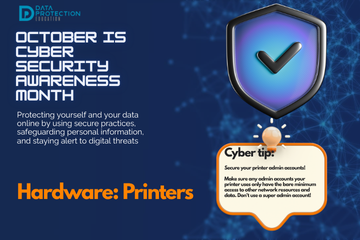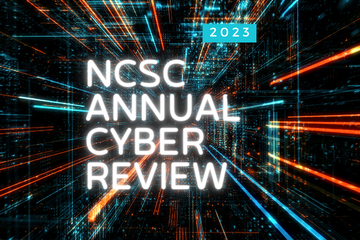Cyber Security
- Overview
- Guidance, Documents & Policies
- Key Topics
- Types of Cyber Attacks
- Examples & Advice
- FAQs
- Ask a Question
This section on cyber security provides our initial documents and micro learning, to support your cyber security resilience.
The documents include:
- Cyber Essentials Guidance
- Business Continuity Template
- Information Security Policy
- Physical Security Policy
- Changing IT Provider Considerations
Whilst Cyber Essentials is a recommended framework, you may find it not right for you - however, the areas covered are those that your organisation needs to pay attention to, so it is worth reviewing. If you are a school or trust, you may wish to review the DfE Digital Standards for Schools and Colleges.
The key points in a cyber security strategy are:
- Identify
- Protect
- Detect
- Respond
- Recover
Our videos can be shared with anyone by clicking on the Vimeo share button and copying and pasting the vimeo link:

Access control and user permissions are fundamental components of cyber security. They help protect sensitive data and ensure that only authorised individuals have access to systems and data.
- Protection of sensitive information - access control restricts who can view or access systems and data.
- Minimisation of risk - by giving access to only what is needed for someone's job role, organisations reduce the potential attack surface for cyber criminals and helps prevent data breaches.
- Mitigating internal risks - a lot of cyber attacks come from the 'insider threat'. Access control policies help ensure that employees only have access to the information necessary, which reduces the likelihood of intentional or accidental misuse.
- Regulatory compliance - many industries are governed by regulations that mandate strict access control measure to protect data. The ICO, as part of the UK GDPR, says you must have appropriate security controls in place to protect data.
- Data integrity - user permissions ensure that only authorised personnel can modify, delete or manage critical data and system configurations. This helps maintain the integrity of data, ensuring it remains accurate.
- Role based control - implementing role-based access control allows organisations to assign permissions based on roles rather than to individuals. This simplifies the management of permissions. Principle of least privilege means giving users the minimum level of access necessary to perform their job function.
- Prevention of unauthorised software installation - by controlling who can install software or run certain applications, organisations can prevent the introduction of malware and harmful changes.
- Supporting remote work - as remote work becomes more common, access control ensures that employees working outside the office can only access the resources they need and that the connections are secure.
By implementing robust access controls, organisations can significantly reduce their risk of cyber incidents and ensure that their data and systems remain secure and operational. Consider what business procedures you have in place to authorise access control.
![]() Knowledge Bank Best Practice
Knowledge Bank Best Practice
Related best practice areas:
![]() Knowledge Bank Articles
Knowledge Bank Articles

October 29. Admin Controls & Accounts

October 17. Access Control: Managing User Privileges

October 16. Access Control: Securing Your Digital Gateways (Wi-Fi & Networks)

October 15. Access Control: Securing Your Home Office (Working From Home)

October 14. Access Control : (Multi-factor authentication)
The top ten different types of cyber attacks in the UK:
Phishing attacks involve fraudulent emails, messages, or websites designed to trick individuals into revealing sensitive information like passwords or financial details. These attacks are widespread and often serve as the entry point for more significant breaches.
![]() Knowledge Bank Articles
Knowledge Bank Articles

Cyber Alert: Surrey and Sussex Schools Targeted by Phishing and Ransomware Attacks

October 28. Phishing: Don't Take the Bait!

Alert: Schools receiving Microsoft File Sharing Phishing Emails

Phishing attacks targeting schools - alert from City of London Police
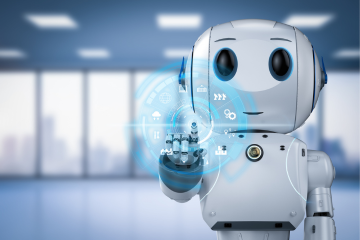
Cyber Crime: AI Generated Phishing Attacks

Types of Cyber Attacks: Phishing

School Cyber Attack: Higham Lane School Hit by Major Cyber Attack: Campus Remains Closed

We've teamed up on a podcast with the Small Business Cyber Security Guy

Nursery Cyber attack

The Online SCR Data Breach: What You Need to Know

School closes for two days after cyber incident

School cyber attack: Outwood Academy, Middlesbrough

Alert: Schools receiving Microsoft File Sharing Phishing Emails

School cyber attack: Framlingham College, Suffolk

West Lothian Schools in Cyber Attack

A Wake-Up Call for Cyber Vigilance - Danger in the Threat Landscape for Everyone

Blacon High School Cyber Attack

South East Technological University has experienced a cyber incident

Cyber Attack on a Special School

Fylde Coast Academy Trust Cyber Attack This Week

Ransomware cyber attack on a school in Bromley

School hit by Cyber Attack

Cyber attack on a school during half term

The rise of cyber attacks in schools are causing pupils to miss classes

Cyber attack on a Trust; the aftermath