
Compliance Reporting from the Knowledge Bank
We've launched our Data Protection Compliance Overview Reporting in the Knowledge Bank.
Launch the Data Protection Compliance Report Builder from the Best Practice Menu to build and create your report which can include (if you wish):Logs and Incident Management
✅Tickets count
✅SAR Log count
✅FOI Log count
✅ Breach Log count
User Activity
✅User Management
✅Compliance Manager
✅Training Courses
Organisational Compliance
✅Initial Trust Plan
✅Making the Rounds
✅Checklists
✅Accountability Framework Tracking
✅DfE Digital Standards
✅Cyber Governance Code of Practice
✅To-Dos
✅Record of Processing
✅Third Parties
✅Risk Register
✅DPIA Lite
✅DPO SLA - meetings and training sessions
You can run the report yourself and then send to your school consultant for further feedback and to add more detail to the report.
The Compliance Report Guide can be found 👉 pdf Compliance Overview Report(1.19 MB)
Launch the Data Protection Compliance Report Builder from the Best Practice Menu to build and create your report which can include (if you wish):
Logs and Incident Management
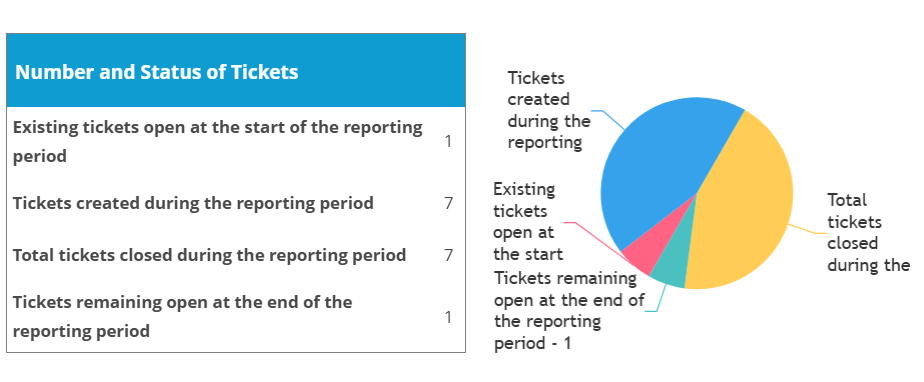
✅Tickets count
✅SAR Log count
✅FOI Log count
✅ Breach Log count
User Activity
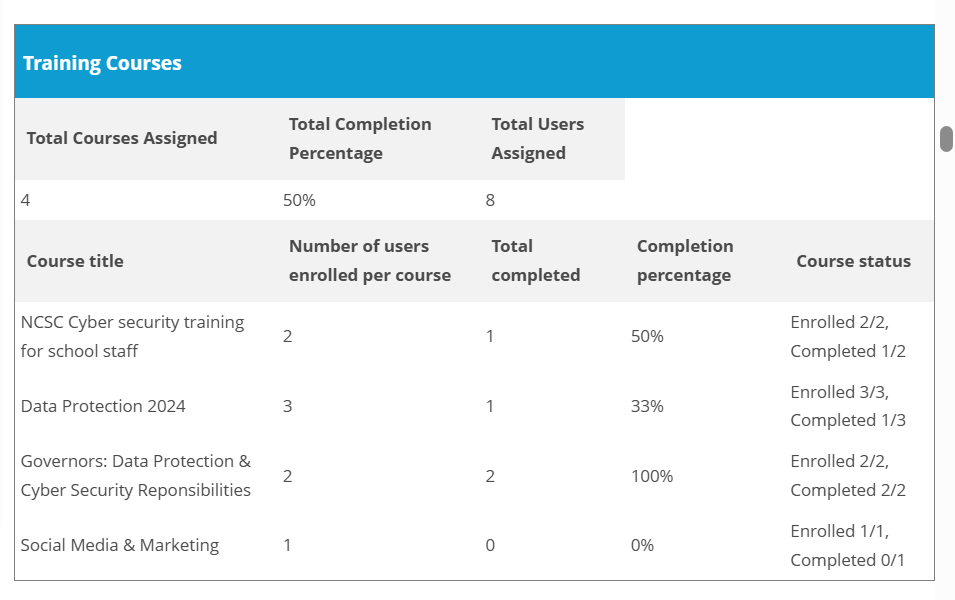
✅User Management✅Compliance Manager
✅Training Courses
Organisational Compliance
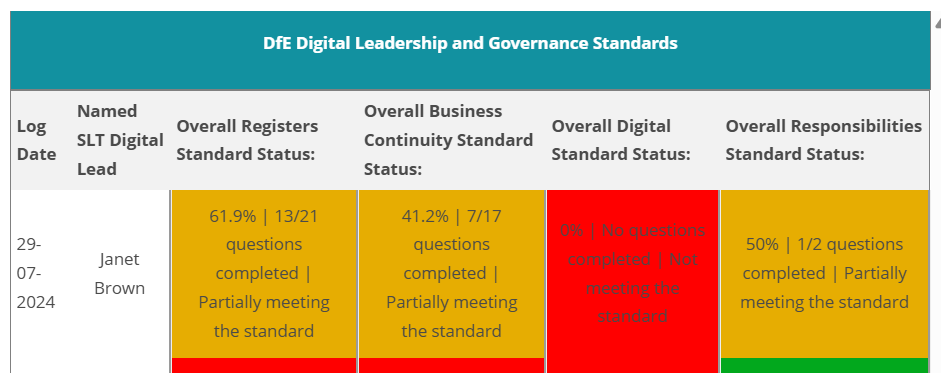
✅Initial Trust Plan✅Making the Rounds
✅Checklists
✅Accountability Framework Tracking
✅DfE Digital Standards
✅Cyber Governance Code of Practice
✅To-Dos
✅Record of Processing
✅Third Parties
✅Risk Register
✅DPIA Lite
✅DPO SLA - meetings and training sessions
You can run the report yourself and then send to your school consultant for further feedback and to add more detail to the report.
The Compliance Report Guide can be found 👉 pdf Compliance Overview Report(1.19 MB)
