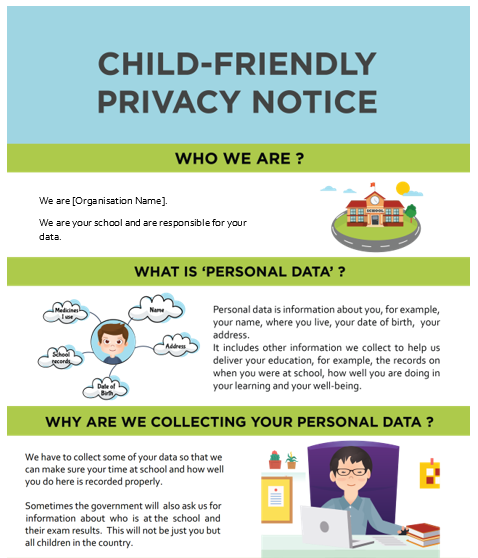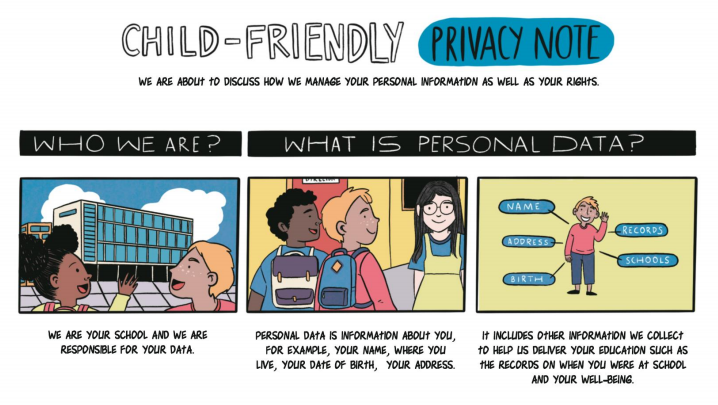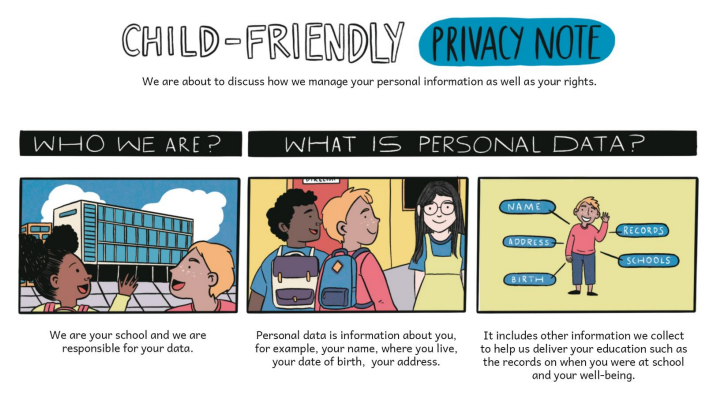Updated 22 March 2021
The ICO gives the following advice when communicating privacy matters to children:
What information should we give to children?
You must provide children with the same information about what you do with their personal data as you would give to adults. In order for processing to be fair, there is the same need for transparency, as this gives an individual control and choice.
A full list of the information you must provide, which varies depending upon whether the personal data has been provided by the individual themselves or a third party, is given in our Guide to the GDPR.
As one of the reasons why children require specific protection is that they may be less aware of the risks of the processing, it is also good practice, to explain the risks involved in the processing, and any safeguards you have put in place. This will help children (and their parents) understand the implications of sharing their data with you and others, so they can take informed and appropriates actions to protect themselves.
You should make your privacy notice clear and accessible and aim to educate the child about the need to protect their personal data.
How should we provide privacy information?
You should write in a concise, clear and plain style for any information you are directing to children in a privacy notice.
It should be child-appropriate and, as far as possible addressed directly to the relevant age group. If your target audience covers a wide age range then you could consider providing different versions of your notice for different ages. If you choose to only have one version then you need to make sure it is accessible to all and can be understood by your youngest age range.
You should present your privacy notice in a way that is appealing to a young audience. You should consider using diagrams, cartoons, graphics and videos that will attract and interest them. In an online context, you should consider the use of dashboards, layers, just-in-time notices, icons and symbols.
Taking that on board and as part of a review into our model notices and the generation of privacy notices automatically from the Record of Processing data, we've put together some variations of child-friendly privacy notices for you to use.
Firstly an infographic approach:
document (2.39 MB) Download an editable version in Word to add your school name - prints on two pages.
And secondly, a comic-strip with two variations, based on font preference.
The first variation uses a traditional comic-strip style font, the second a more easily-readable font that might be better for some readers.
Download:
pdf Child-friendly privacy notice comic strip v1 comic strip font (1000 KB)
pdf Child-friendly privacy notice comic-strip v2 easy-read font (905 KB)
Lastly, we have developed the comic strip into an animation.
Feel free to use this as you wish. The embed code is below if you would like to use it on your school website.
To embed this on your website, click on the share icon in the video and then "embed".